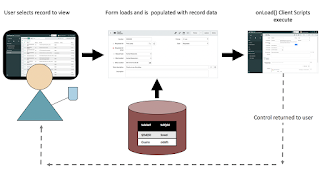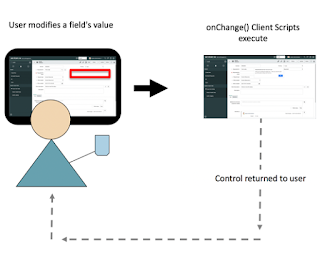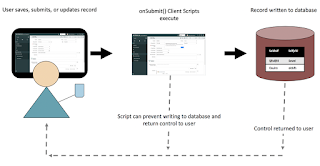【ServiceNow】client-scriptの起動タイミング
Client Script Types
クライアントスクリプトの起動タイミングは3つ- onLoad
- onChange
- onSubmit
解説
onLoad
画面の初期読み込み時の画面表示でフォームとかに値を入れる時。
onChange
フィールドの値が変わった時
create,updateとかのクライアントサイドバリデーション原文
Client Script Types
A Client Script executes client-side script logic when forms are:
onLoad
onLoad Client Scripts execute script logic when forms are loaded. Use onLoad Client Scripts to manipulate a form's appearance or content. For example, setting field or form-level messages based on the presence of a value. Use onLoad Client Scripts sparingly as they impact form load times.

onChange
onChange Client Scripts execute script logic when a particular field's value changes. Use onChange Client Scripts to respond to field values of interest and to modify another field's value or attributes. For example, if the State field's value changes to Closed Complete, generate an alert and make the Description field mandatory.

onSubmit
onSubmit Client Scripts execute script logic when a form is submitted. Use onSubmit Client Scripts to validate field values. For example, if a user submits a Priority 1 record, the script can generate a confirmation dialog notifying the user that the executive staff are copied on all Priority 1 requests.

NOTE: There is an onCellEdit Client Script type, which is for lists rather than forms. onCellEdit Client Scripts are not addressed in this module.
![技術語り-Tech Blog[JP]](https://blogger.googleusercontent.com/img/a/AVvXsEiYsL2e14T1O3H3pP9BUj4BxNQQDgWUK-pNhtt6X8syLNp1zvyRWOG_UEv_Gcanv4Nix1_-8MCZL02odSwi69Cbmp6WJeoNDX8f7GQSPH25NUW3dtNTkcGdKhA0sRemc7CD46aj4pMhd8WzzKViOuxBpGmZ5DaFru2sTTv9Jie9aXa98EppzJj1P3lUvyY=s175)